- Digital Marking System for CBSE
- +91 9229113533
- +91 9229113566
- info@addmengroup.com
- Send Query
- Available as OEM on GeM
The OMR Answer Sheet Checking software expedites convenient evaluation of academic tests based on multiple choice questions. It is widely used across large educational institutions, IT firms, embassies, and recruitment agencies, to evaluate the candidate's academic growth by thorough statistical analysis and generation of merit reports. Using the software for data processing comes only as the step of completion of the sheet checking process.
Define the Test by entering test particulars such as, the Test Title, Test Date, Test ID etc.
Define the various subjects or the sections of the test and the number of questions in each subject/section and converge onto a Sheet Layout before saving the Test.
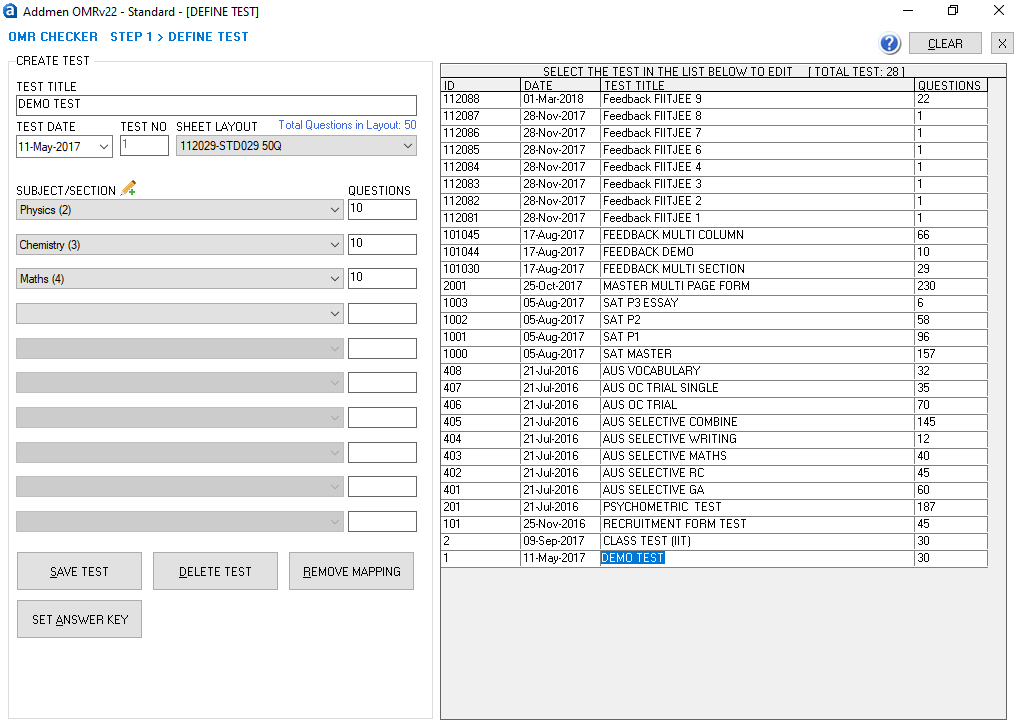
Use the Answer Key Panel to set the correct answers for the questions and to define the marking scheme.
You can also classify the questions topic-wise, manage tags, and link questions as per the test pattern and marking requirements.
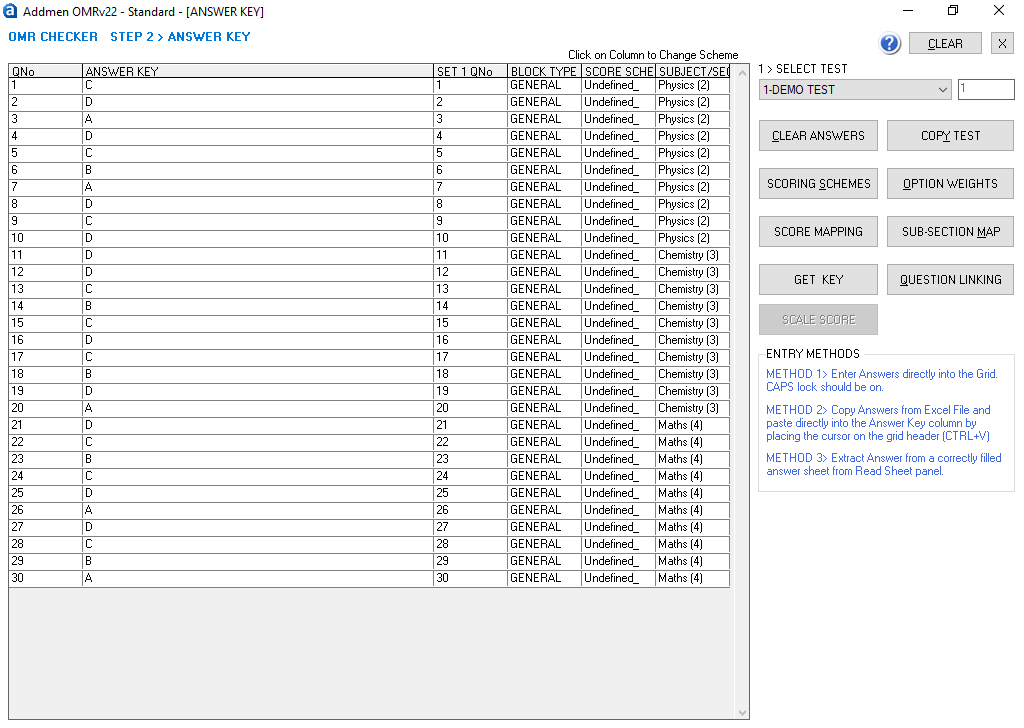
Scan the OMR answer sheets collected from the candidates, using any ADF scanner.
Ensure proper alignment of the sheets before starting the scan, to prevent excessive tilting or skewing of the images. Although the OMR sheet reading software can automatically rectify and reposition skewed images, it is a good practice to ensure proper alignment.
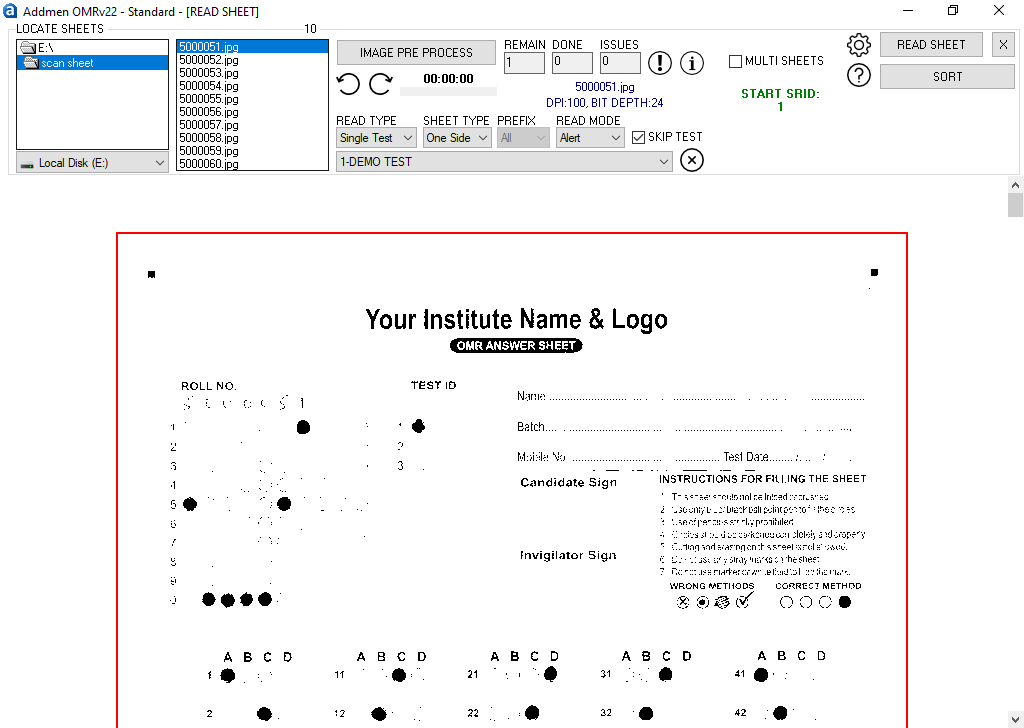
Once you read the scanned sheets using the OMR software, the scores are calculated based on all the correct/incorrect answers marked by the candidates.
Reports are generated, which you can export in the form of graphical reports, mark lists etc.
You may also create your own reports by moving the acquired data into Excel, Access, and other formats of your choice.
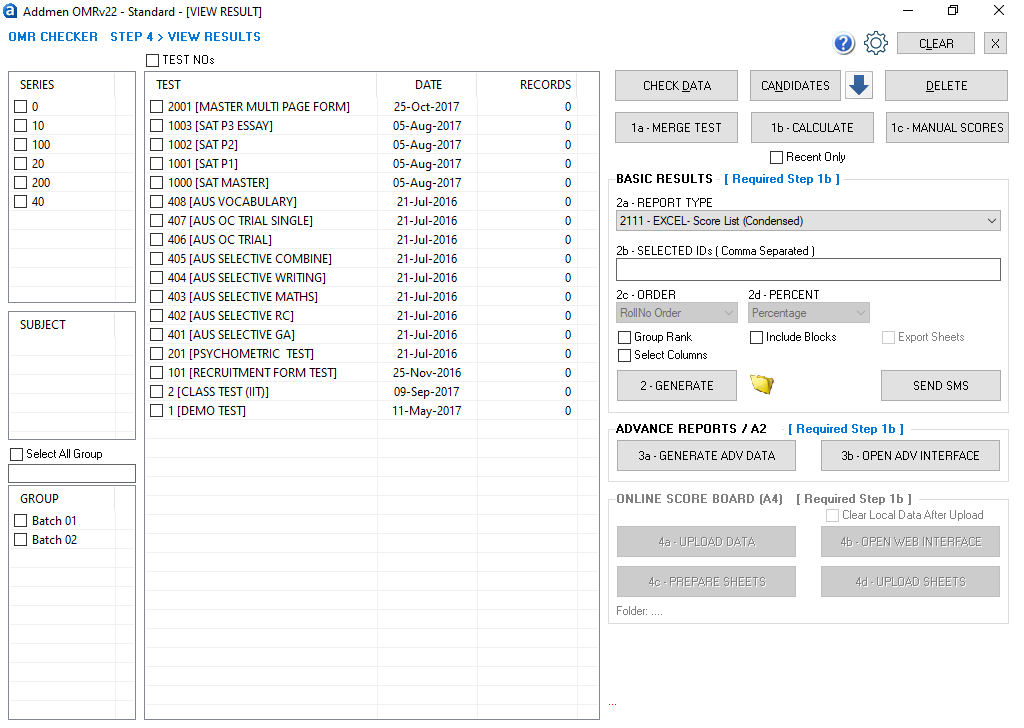
The OMR sheet reader software also lets you design your own answer sheets. A simple interface makes it easy for beginners to operate on multiple designs at once. The software also comes with some ready-to-use sample answer sheet formats. You simply need to add the name of the institute and attach the institute logo, before printing them. Once you have a design, you can manually edit its components anytime you need to switch to a different test design.