- Digital Marking System for CBSE
- +91 9229113533
- +91 9229113566
- info@addmengroup.com
- Send Query
- Available as OEM on GeM
The best thing about Addmen OMR software is that it gives you the freedom to present the data as you want. Be it simplified concise reports or detailed graphical reports, all kinds of reports can be created using different layouts and formats that are provided in the software. That is why many organizations and institutions use the OMR answer sheet checker for checking and evaluating OMR answer sheets and hence, generate reports for declaring results.
It is up to you whether you want to use your own format or use the available format for creating reports. If you want to use the already existing formats, you have a wide range of options including PDF, Excel, Printable, CSV, DBF, Access, XML, etc. To create your own report, you can integrate it with a third party software.
Exporting data from the database of OMR software into Excel, SQL or Access is very easy.
A detailed explanatory map of the field structure is created to help you import data into the third party software.
This way, you can create your own reports in the desired format as per your requirements.
Spreadsheet of question wise correction
Full test details and summary
Question wise response data
Summarized marks of the candidate
Spreadsheet of question wise marks allocation
It is very important to note that the software does not provide the data in API/DLL or SDK formats.
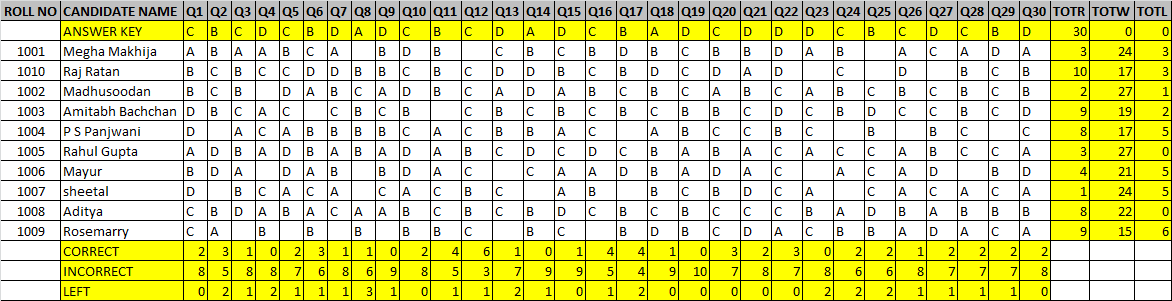
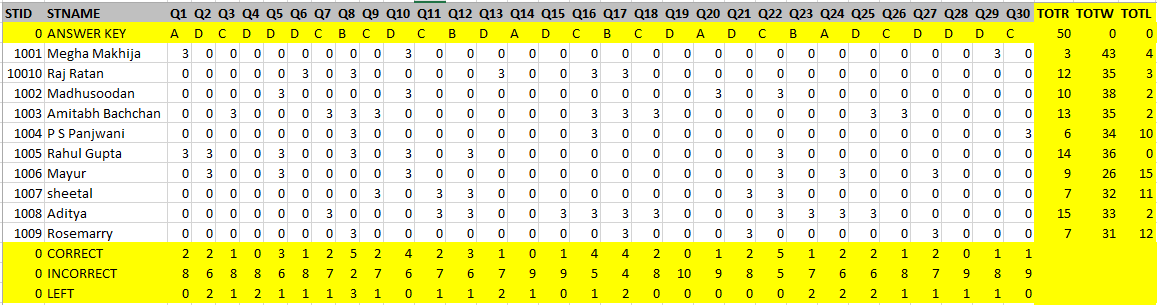
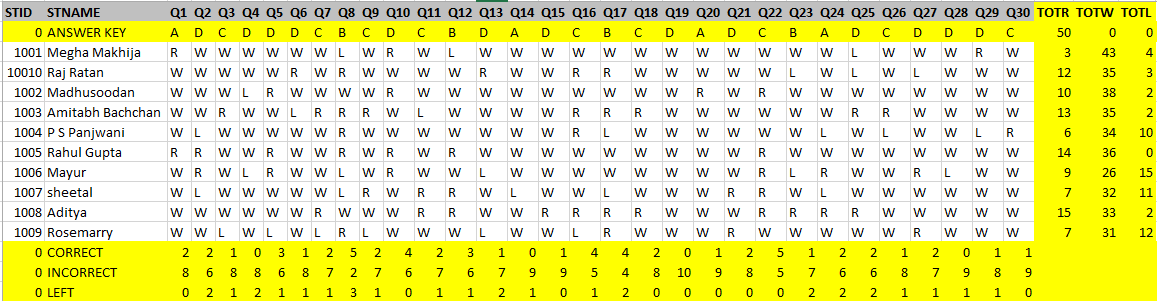
Single subject mark list
Multiple subject mark list
Graphical performance report
Correct answer key
Question paper analysis report as per % attempt and the right solution
Brief graphical chart
2 part test (paper I and II) combined reports
Psychometric question analysis report
Most preferred response report
Multiple test combined marks report
Question paper analysis report based on several statistical parameters including Item Response Curve (IRC), Discrimination Index, etc.
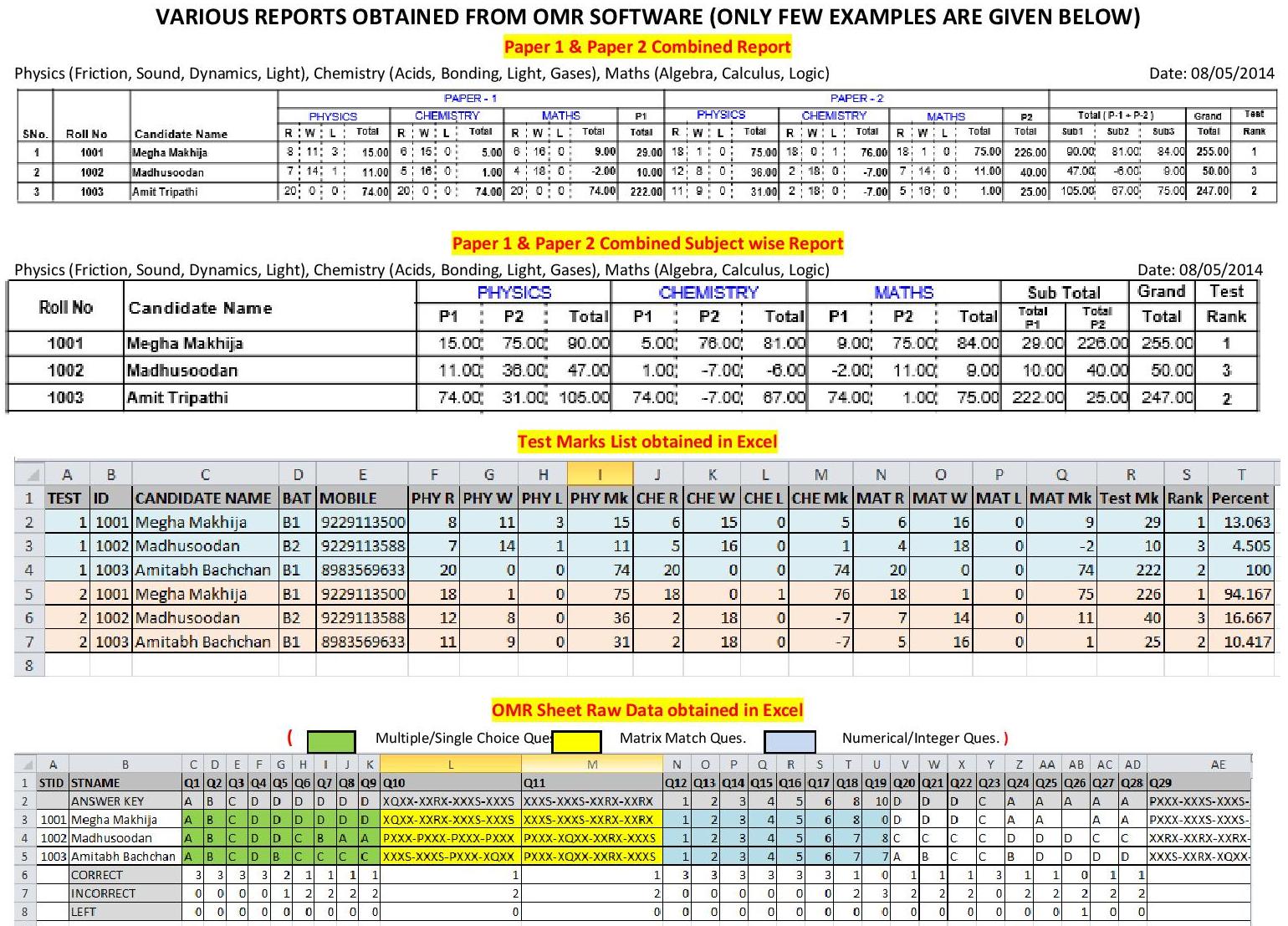
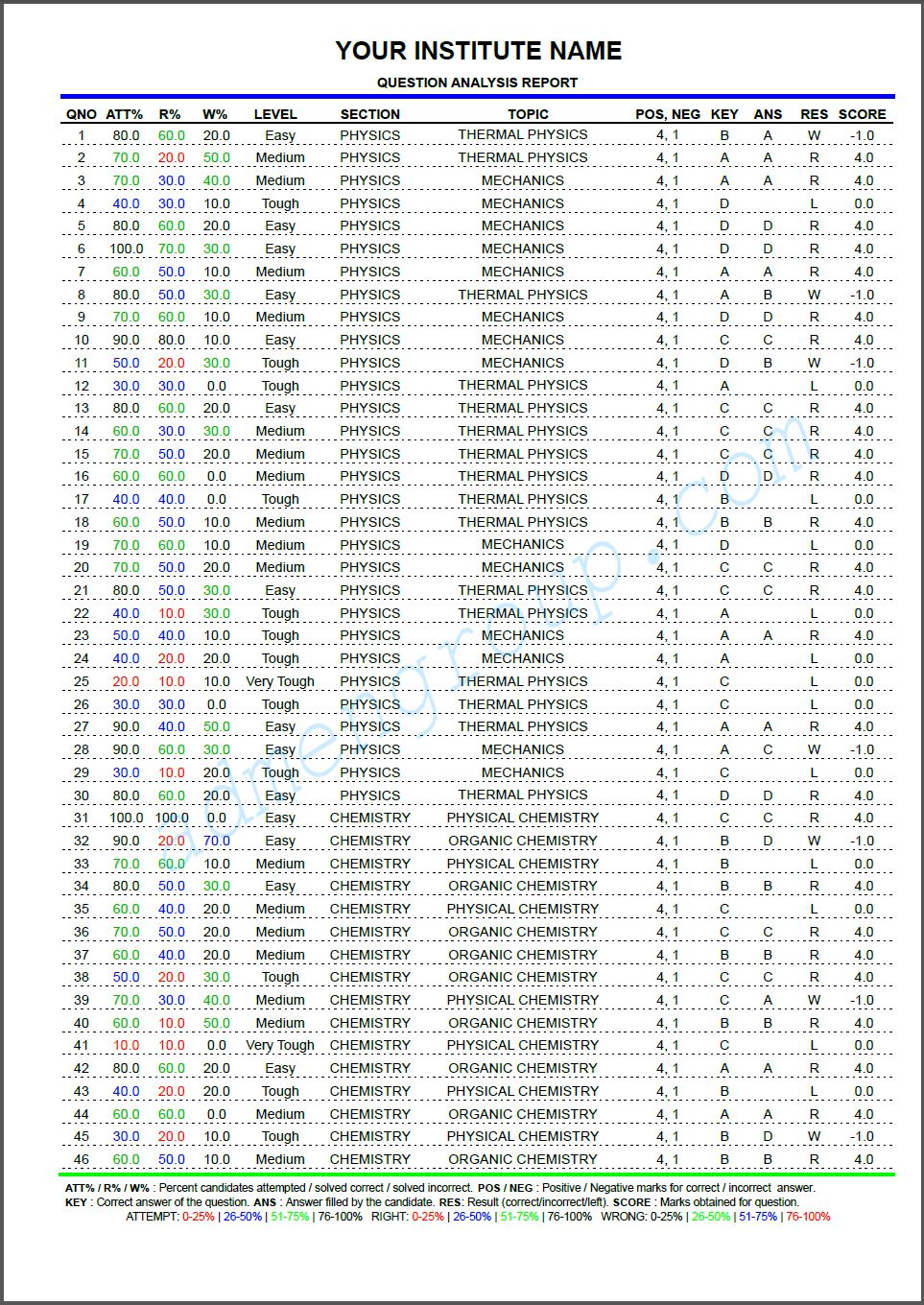
One of the various types of reports is the question analysis report which gives detailed analysis of the answer sheet. This analysis report displays the detailed response statistics of every question asked in the test. All this is explained in the video.
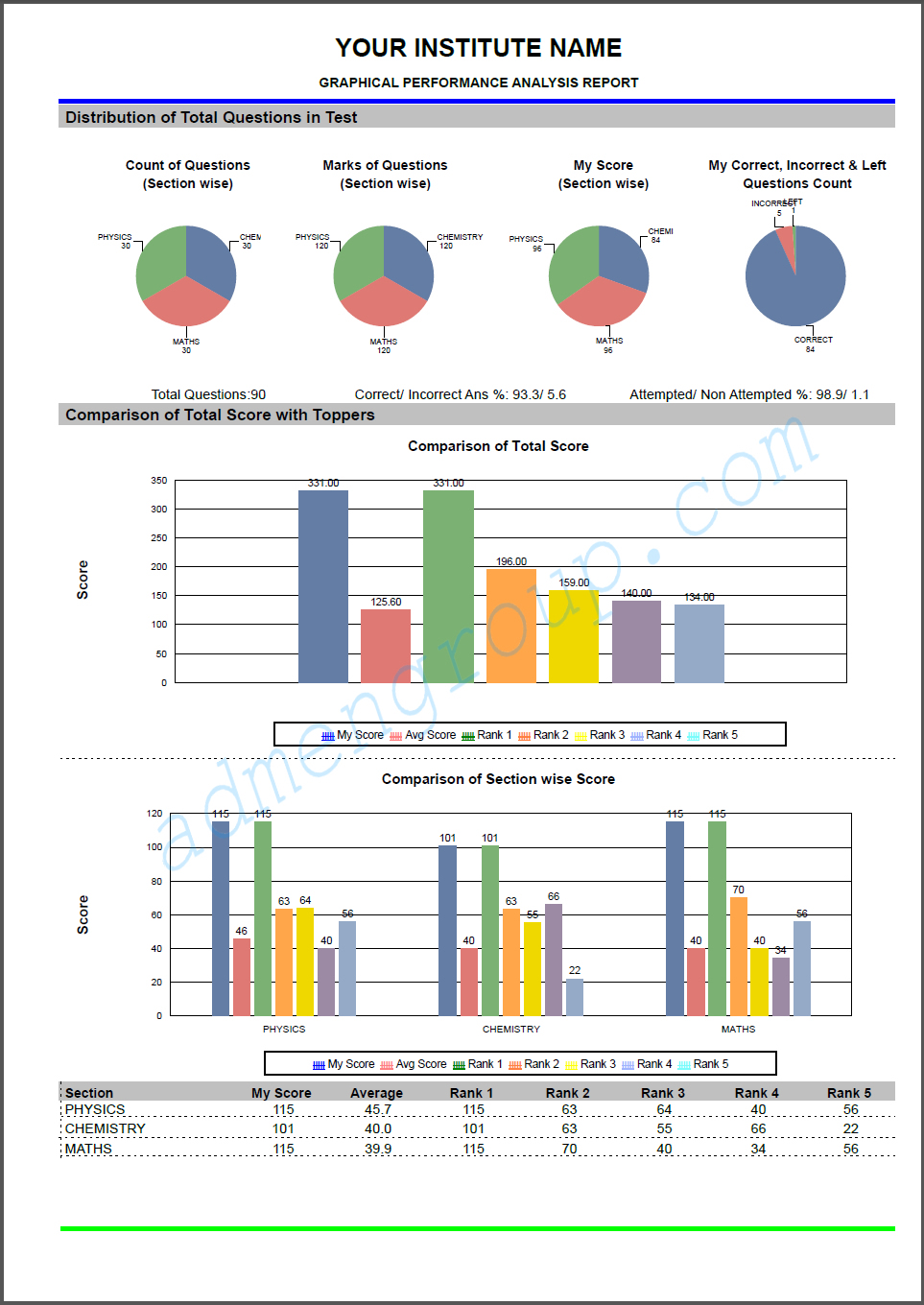 Graphical Progress Report
Graphical Progress Report
Here you can view a video about the graphical report generated by the software. This report provides graphical details of every candidate's performance. Each candidate receives multiple pages of reports of his/her performance. These reports display the growth and performance of every individual.
Report : 1
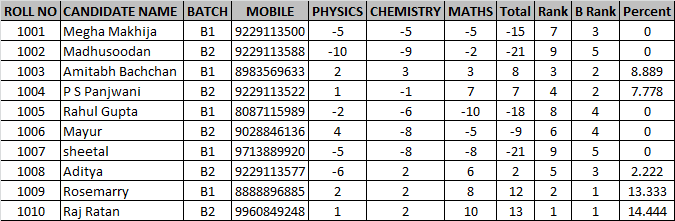
Report : 2
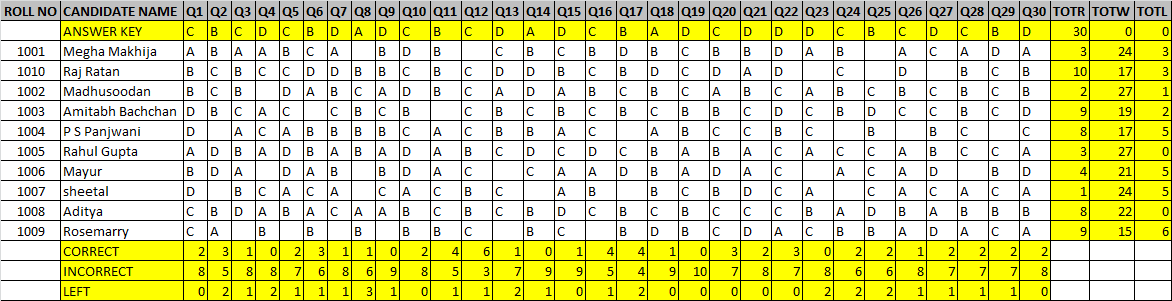
Report : 3
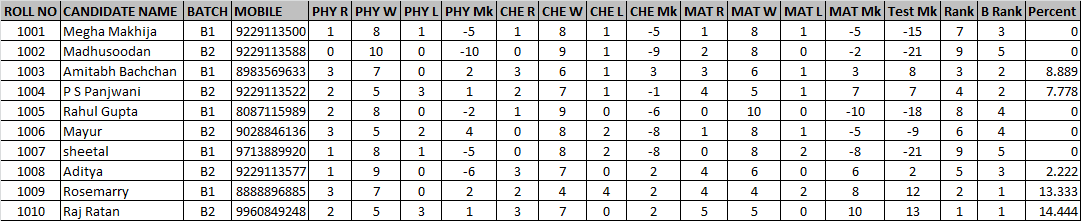 Outputs in Excel
Outputs in Excel
Take a look at the video which shows how the software exports the data received by the test checking software into output files like Excel. It is possible to use the data either by editing it in Excel or by integrating it into third party software.
With all these features and options available, it becomes very easy to upload OMR software reports on your website for declaring the results.