- Digital Marking System for CBSE
- +91 9229113533
- +91 9229113566
- info@addmengroup.com
- Send Query
- Available as OEM on GeM
Addmen's OMR software is the answer to all your questions regarding OMR solutions. It is an automated tool to check OMR sheets, evaluate them and output results when it comes to creating error-free reports on a large scale. Because it has built-in templates for designing OMR test results, you have different layout and format options to choose to suit your design requirements for creating them. Let us view the OMR software results features.
Choose your own format for generating reports and printing them.
If you prefer designs of Excel, XML, Access, etc. you can export data from the software database to your preferred formats. This way you can create your own desired reports.
Since the software automatically generates individual reports for each student in PDF format, it becomes very easy to post them on the institutes's website or even mail it to the students.
You can not only represent marks in tabular format but also present them graphically in the form of pie charts, line graphs, bar graphs, etc.
The OMR software also provides you a feature where in you can compare the scores of individual students with highest scores, minimum scores, average scores, etc.
All this can also be sent to students via SMS.
All these OMR test result features are incorporated into a single software making Addmen OMR software a complete solution for creating OMR test results.
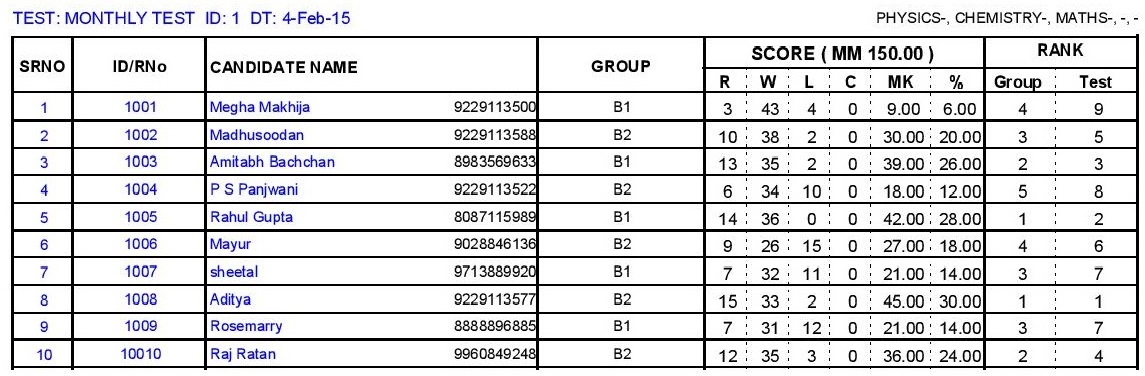
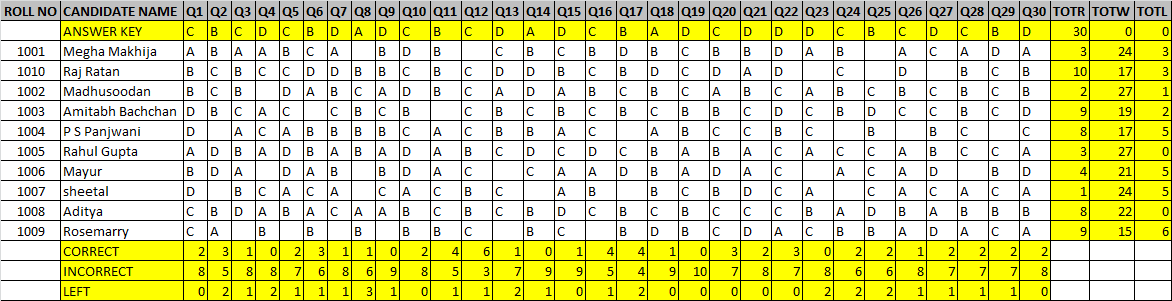
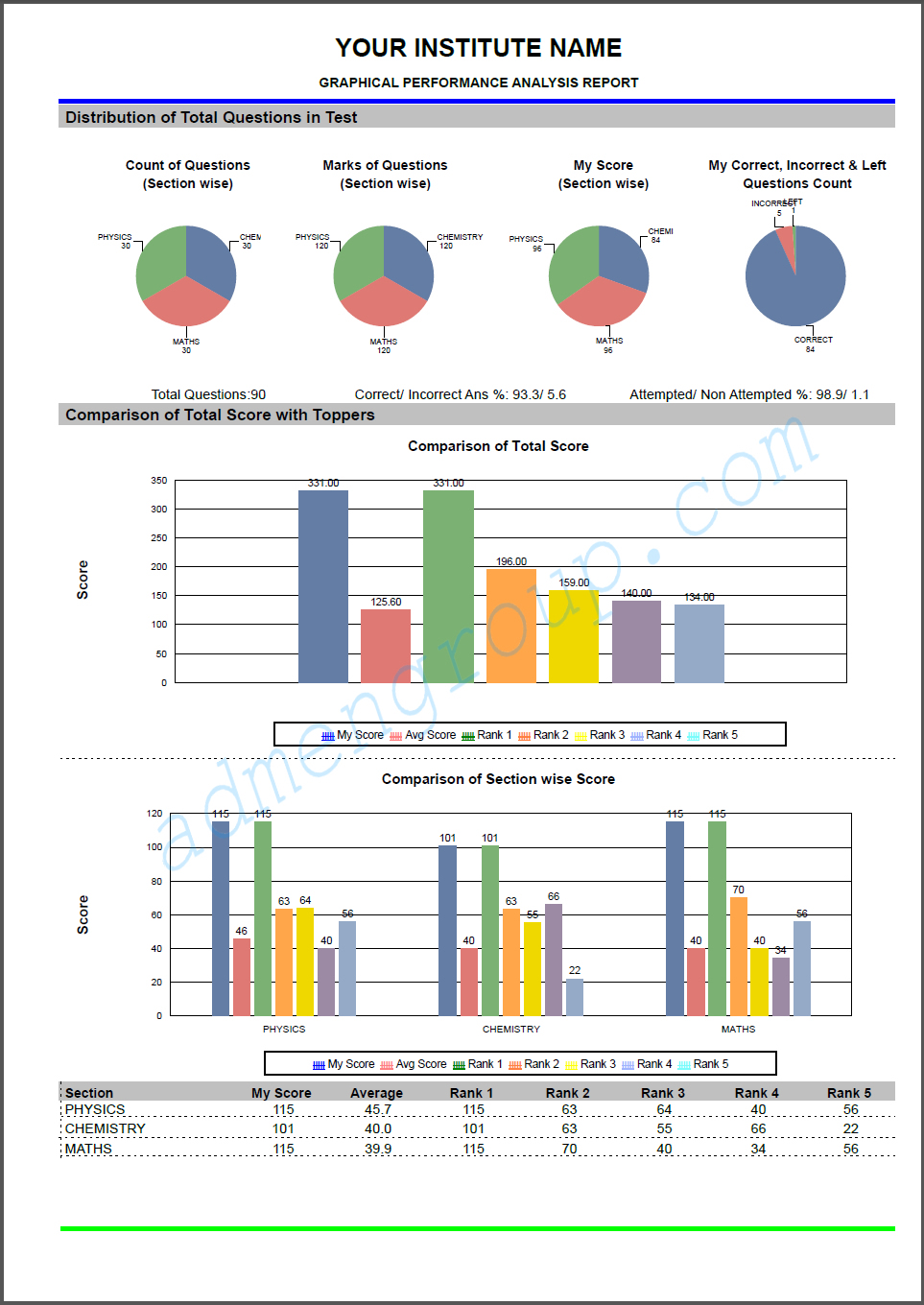
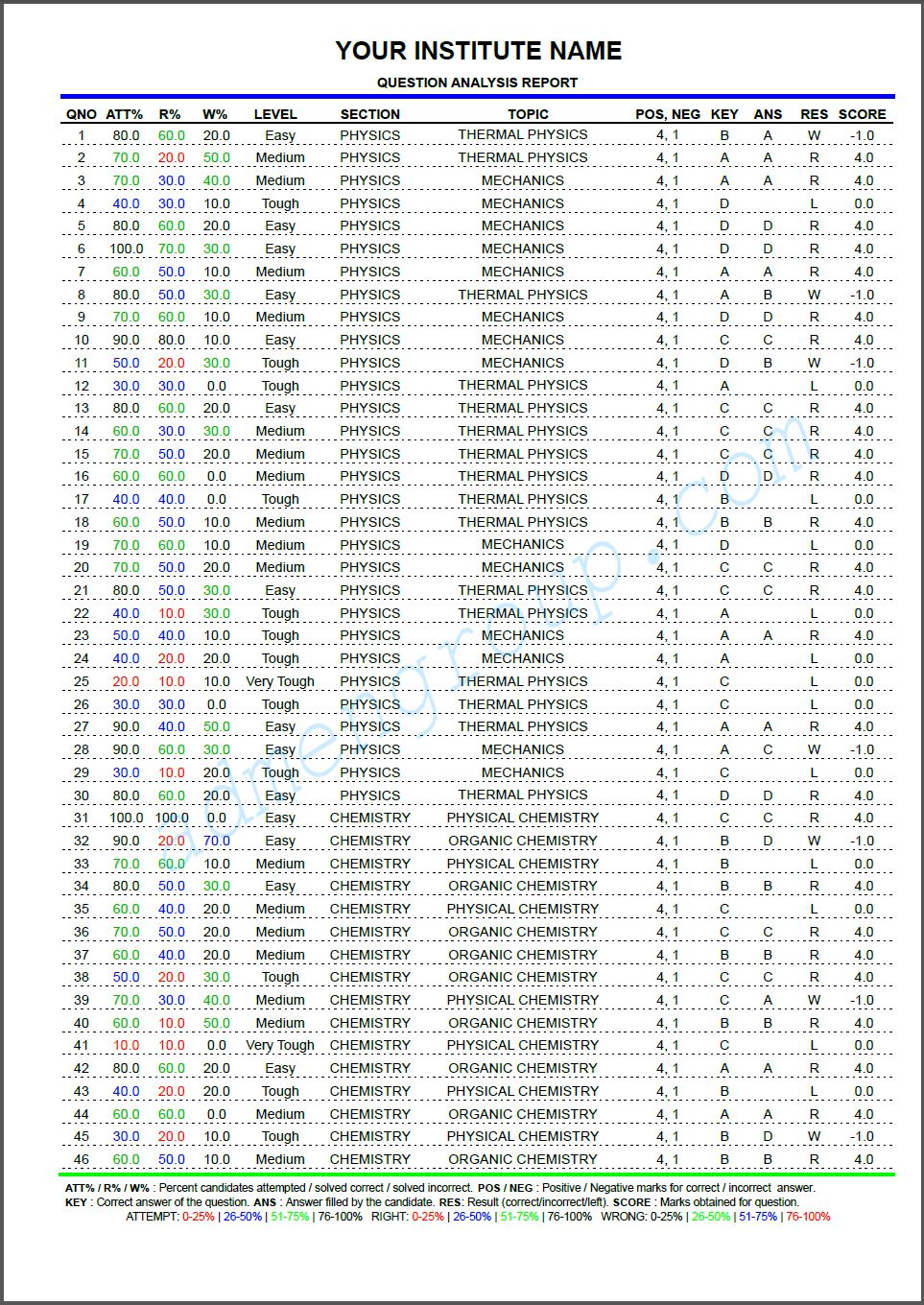
About OMR Sheets
OMR Design & Print
OMR Sheet Scanning
OMR Reading & Checking
Result & Output