- OMR+ICR Software for CBSE 2021
- +91 9229113533
- +91 9229113566
- info@addmengroup.com
- Send Query
- Available as OEM on GeM
Once the OMR sheet is scanned, the OMR software processes the OMR data after reading. It collects this data to generate test results and reports in a specific format. Institutions and organizations have their own requirements when it comes to acquiring reports and declaring the results. This is usually done by collecting data from one system and exporting into another system. This gives rise to a need of integrating two different systems together.
It is very difficult to design a software to recognize all kinds of file formats because the data and coding structure of every software is unique. Also incorporating all different types of codes into the software would make it very complex and difficult to use. To suit everyone’s needs, it is very important to make the software user-friendly. So keeping this in mind, the developers of OMR software designed an efficient way to integrate OMR software with a third party application.
The OMR software uses the most simple data format for creating reports.
This data is in an open format without any password protection and can be imported into any system.
The third party software can easily recognize this data and transfer into its own database.
XML, XLS, MDB, CSV, etc. are some of the data formats provided by Addmen OMR software and that are accepted by most of the software and systems.
By consistent development of the product, Addmen's OMR software has been designed to integrate with third party systems very easily without involving any extra cost.
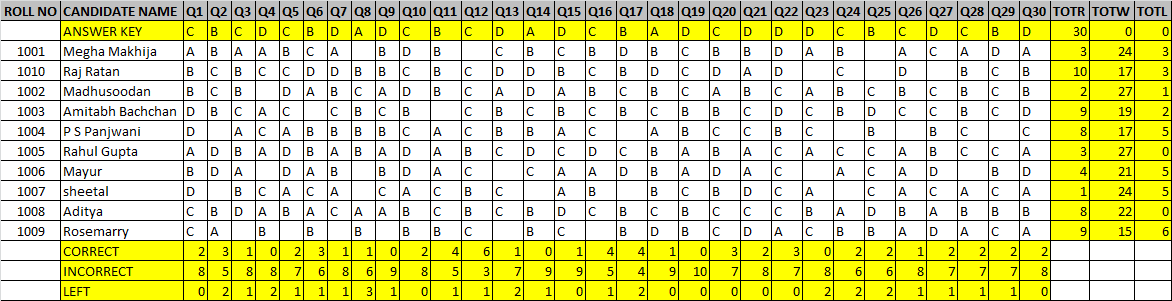
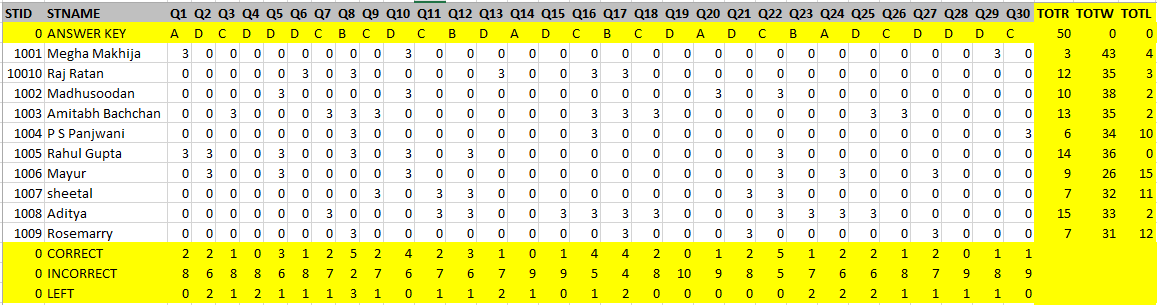
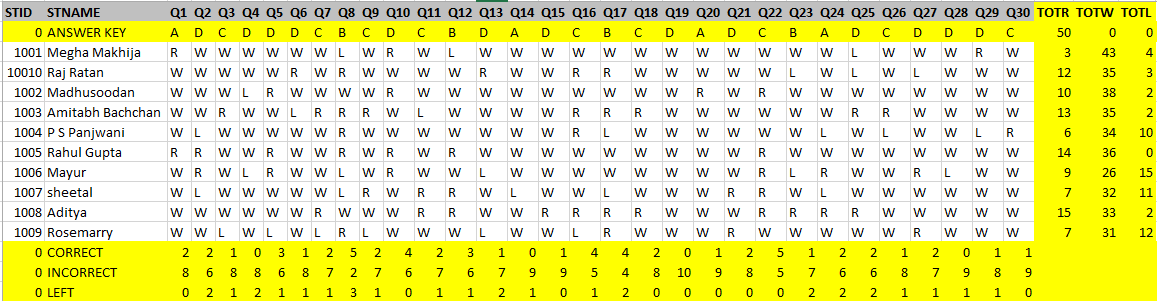
About OMR Sheets
OMR Design & Print
OMR Sheet Scanning
OMR Reading & Checking
Result & Output