- OMR+ICR Software for CBSE 2021
- +91 9229113533
- +91 9229113566
- info@addmengroup.com
- Send Query
- Available as OEM on GeM
The OMR software allows for institutions to effortlessly upload the online test results on their website. The OMR website would have a result link that would take students to a different page that is similar to the institution’s website, where they would be able to view their test results in statistical as well as graphical formats.
This software is quite convenient as it eliminates the hassle of spending time and money to print the test reports and send them to every student individually. This software gives an added opportunity to provide detailed reports including the answer key, the copy of the answer sheet and the graphical reports of every student's performance.
The student's online test results can be uploaded in case of both OMR test checker software as well as online testing software. Following are the features of both:
Uploads every answer sheet to the online test result system with the assistance of FTP
Uploads the detailed test analysis and graphical performance reports of each and every student
Uploads all the reports with just a click
Software integrated with the online result facility
Uploads responses on a question-to-question basis
Uploads paper analysis and graphical performance reports that are automatically generated
It is possible to upload the cumulative online test results in the situation where the institute has used both the OMR test checker software as well as the online testing software for the same test or examination. Moreover, all test results can be viewed by any one. Every report can be saved as PDF files, and the students are provided with a unique user name and password through which they can view their individual report cards by logging in to the website.
Listed are the steps that you need to follow for uploading the test results:
Go to 'My Computer' and type ftp://omrtestresult.com in the address bar
Press enter to reach the Login Panel page
Login by entering your user name and password
You can view the FTP content in the window
If login is unsuccessful, login by clicking on File Menu – Login as Command
Listed are the steps that you need to follow for uploading PDFs of OMR sheets, solutions and analysis of offline OMR sheets:
Create a folder naming TEST ID on the server
Copy the OMR sheets and PDF files from the ADDMEN/DATA folder
Paste them into the newly created folder (TEST ID)
With the help of the process of uploading the test results, the parents need not visit the institute regularly as they can check their children's progress and performance online.

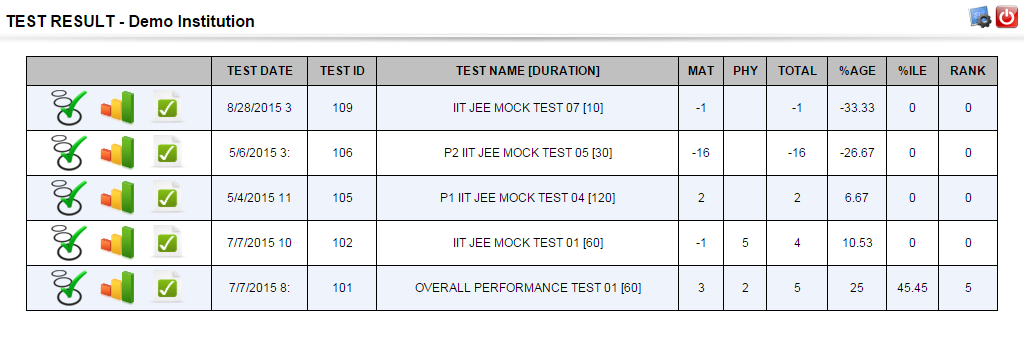
About OMR Sheets
OMR Design & Print
OMR Sheet Scanning
OMR Reading & Checking
Result & Output