- OMR+ICR Software for CBSE 2021
- +91 9229113533
- +91 9229113566
- info@addmengroup.com
- Send Query
- Available as OEM on GeM
Institutes also want to sell the online mock tests for online test practice to outside candidates on their online test website. It is very convenient to Add Online Test System to Your Website and requires only few minutes to activate this ready made online Test system on your website.
You can add a link to your website homepage as "Online Test", and connect this easy Online Test Software to your website. The link is directed to the server from where the software for online exam is running.
If you have purchased the online test software, it can be installed on your server and your website can be linked to the online test software running on your server.
If you have procured the online test software on lease or pay-per-use basis then the online test software is running from Addmen server which you will link to your website.
Online Payment Gateway facility is also provided in Candidate's registration link, the Candidate can then choose from a list of test packages and the payment will be charged accordingly.
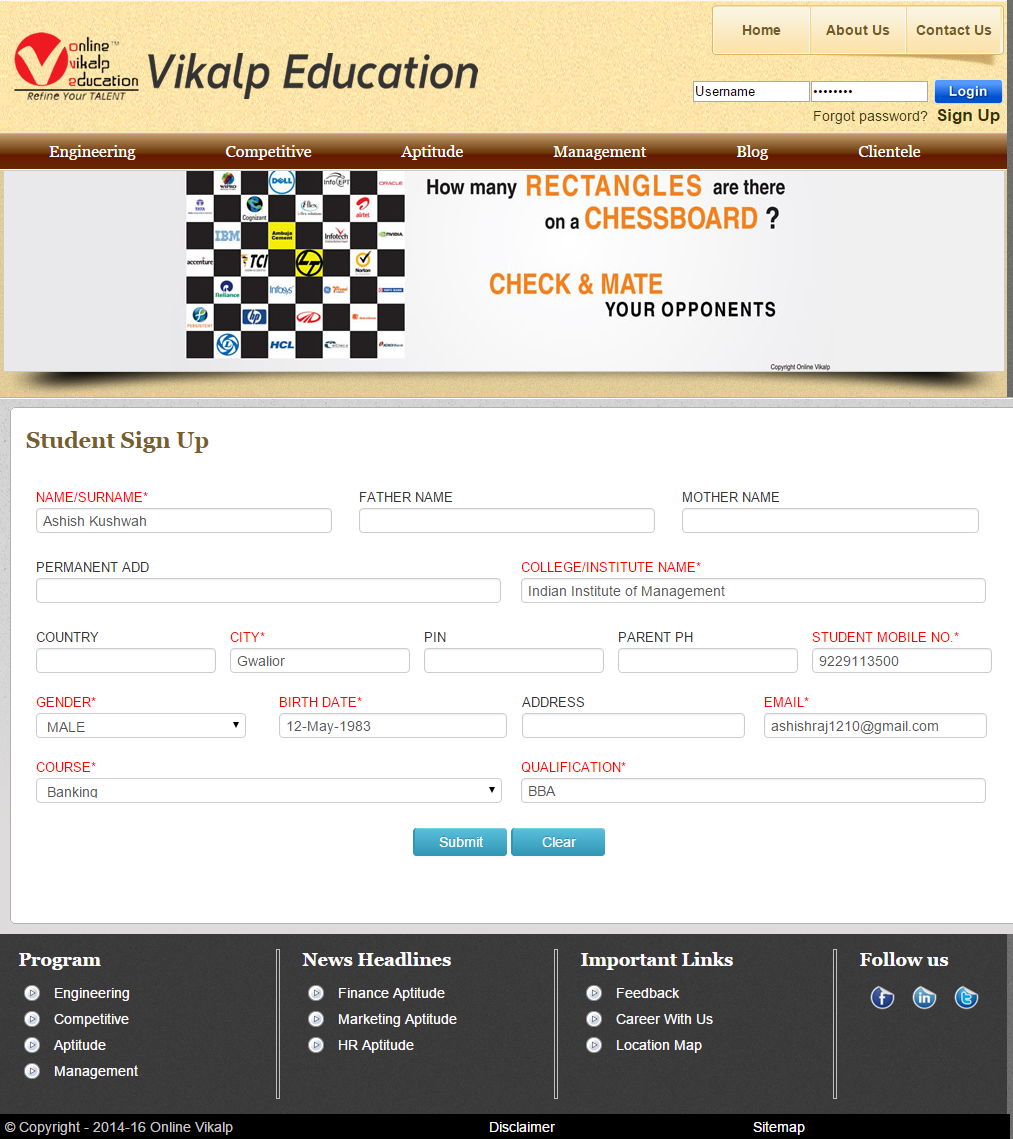
The Online Examination software appears as a part of your website.
Your Institute Name & Logo is displayed on the login screen and on the online exam software page.
Addmen is not visible (in website, Logo or name) anywhere on the Software for online exam.
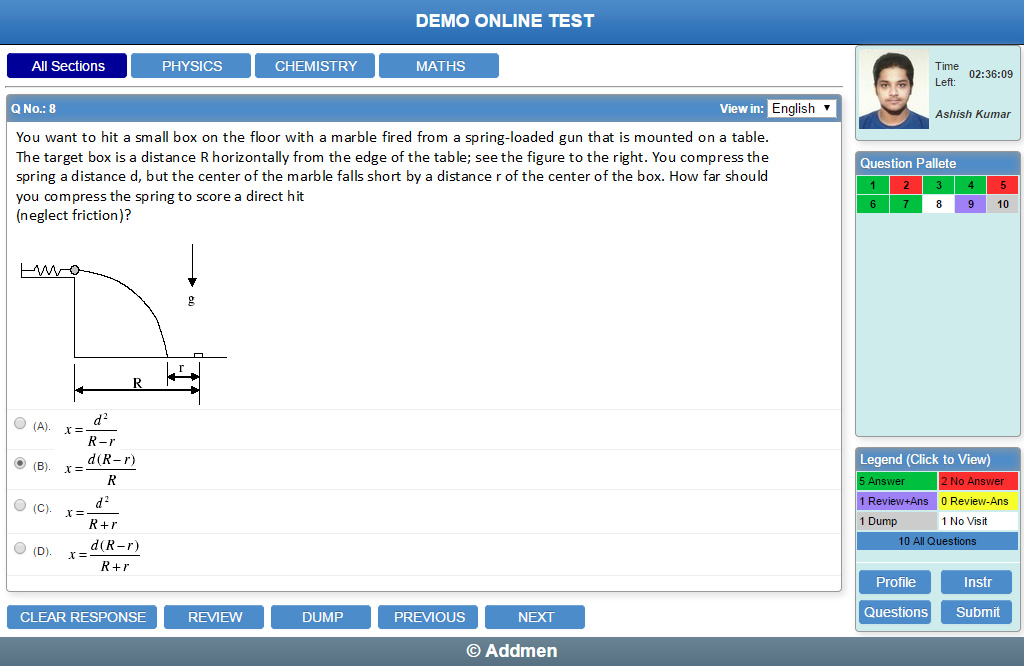
For a candidate to solve a online test on your website, he must login using a username & password. This username & password may be given to him. There are two methods of registering the candidate into the online test system.
If you want to directly online register students for Online Examination from your website, then add the "Online Exam Registration" Interface to your website.
If the institute wants they can also register the candidate from the backend administrator interface of the online test system. Click here for DEMO VIDEO of Online Test Registration by Administrator.
Online Testing Software
Online Test System VIDEO
Online Test FREE DEMO