- OMR+ICR Software for CBSE 2021
- +91 9229113533
- +91 9229113566
- info@addmengroup.com
- Send Query
- Available as OEM on GeM
Addmen’s Online Test Software facilitates easy administration of all processes involved in conducting an examination. With just minimal manual participation,
Select a title and an ID for the test
Enter the Test Duration in the count of minutes
Specify the time period within which the test has to be taken.
Specify the Group/Batch/Class & Branch for which you are creating the test, so the tests will be visible to only the concerned group of candidates.
You can create online tests for any number of questions.
You can also separately upload the test instructions and the test solution files, in HTML and PDF formats.
Set the duration for the test; say 30 minutes for a test containing 20 questions.
Set the start and the end time and date for the test, so the test will only be active for some time, say between Sunday 3:00pm and Tuesday 1:00pm.
Candidates have the privilege of taking the test any time before the expiry of the test period.
A timer is provided to keep a check on the time left before the test ends. If you get accidentally logged out due to issues in network connectivity, candidates can login again after the connectivity issue is resolved and continue the test from where it was left.

Create an online test paper in predefined Word templates
Upload the Questions
Define the Answer Key
Tag your questions subject-wise and topic-wise
Apply Marking Schemes for each question
Upload the test instructions & the test solution
Create your own online test based on the pattern desired by the institution.
Questions are manually written in predefined MS Word files containing grids.
You can also create a question bank using Addmen’s Question Paper Generator Software and then use it to create an online test in the online exam software.
Your online question paper can also contain images and complex mathematical formulae.
On uploading the Question Resource file (as the Word doc templates are referred to), the software will automatically split the questions and options as per the online test pattern.
You can also create Bilingual Online question papers. However, note that the online exam system software does not translate an English question paper into (say) a Hindi test. The text for the second language must also be inputted by the user in the format specified.
| Single Choice | Numerical | Comprehension |
| Multiple Choice | Derivation | Diagram |
| Column Matching | Subjective | Fill in the blank |
| True/False | Theory | Assertion/Reason |
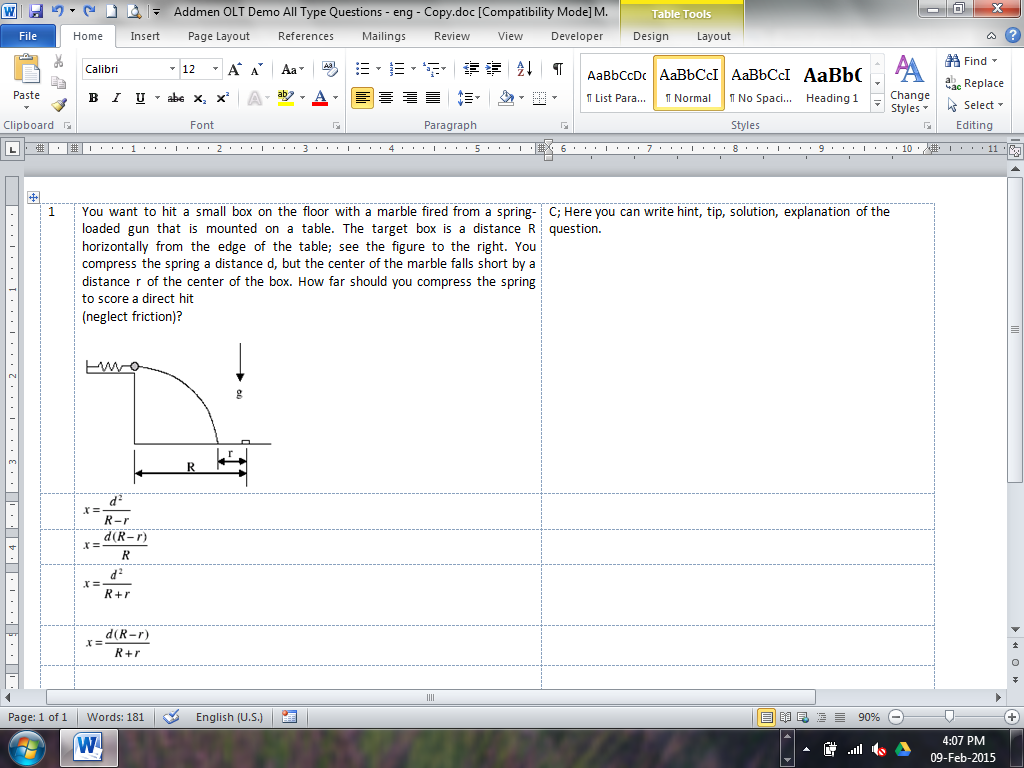
You can tag the questions according to subjects, sections etc.
Topic tags can be created and applied to questions within a subject/section/topic. For e.g. "Physics" can be a subject tag and "Light" can be tagged as a chapter or a topic in Physics.
You can also set parameters to restrict the candidate from starting another section before completing the current section, by defining all the questions as mandatory to be attempted.
The online test management software generates multiple sets of the same question paper you have uploaded by randomly shuffling the questions so each candidate gets a unique online test paper.
You can number the options in different formats, like A,B,C,D or 1,2,3,4 etc.

Each question you include in the online test can be allotted a different marking scheme. The online exam software supports all marking patterns, including positive and negative decimal marking, and bonus marking.

According to your Institute’s examination pattern and standards, candidates can be allowed to get instant results that they can view upon completion of the test.
You can also generate a complete detailed graphical analysis report for a student’s performance.
If you have integrated the exam management software with the Addmen OMR Software, you can view the cumulative results from both the Online Tests and the OMR Tests held.
Outputs can be exported to Access, Excel, DBF, CSV or XML formats for printing and distribution of results.
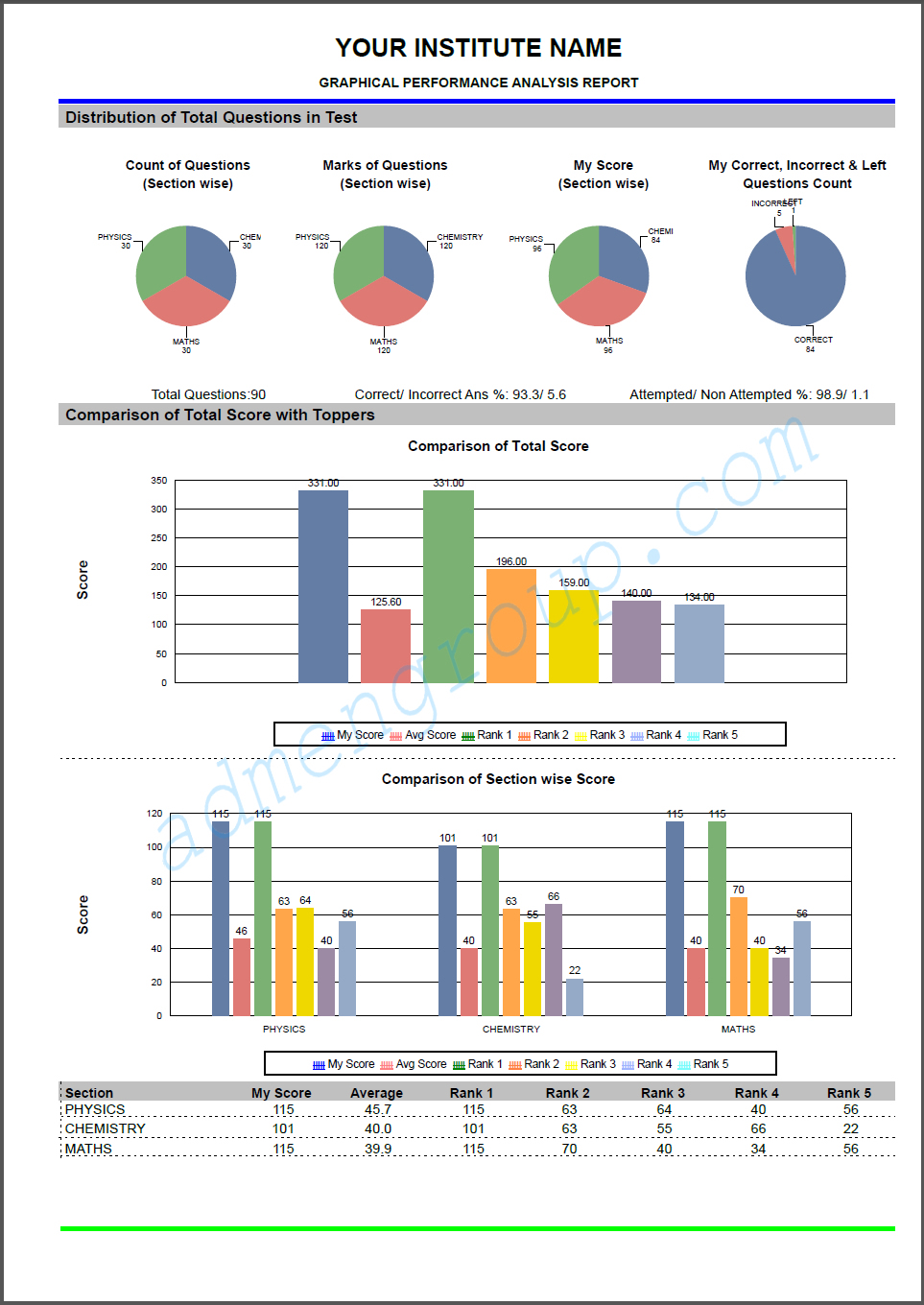
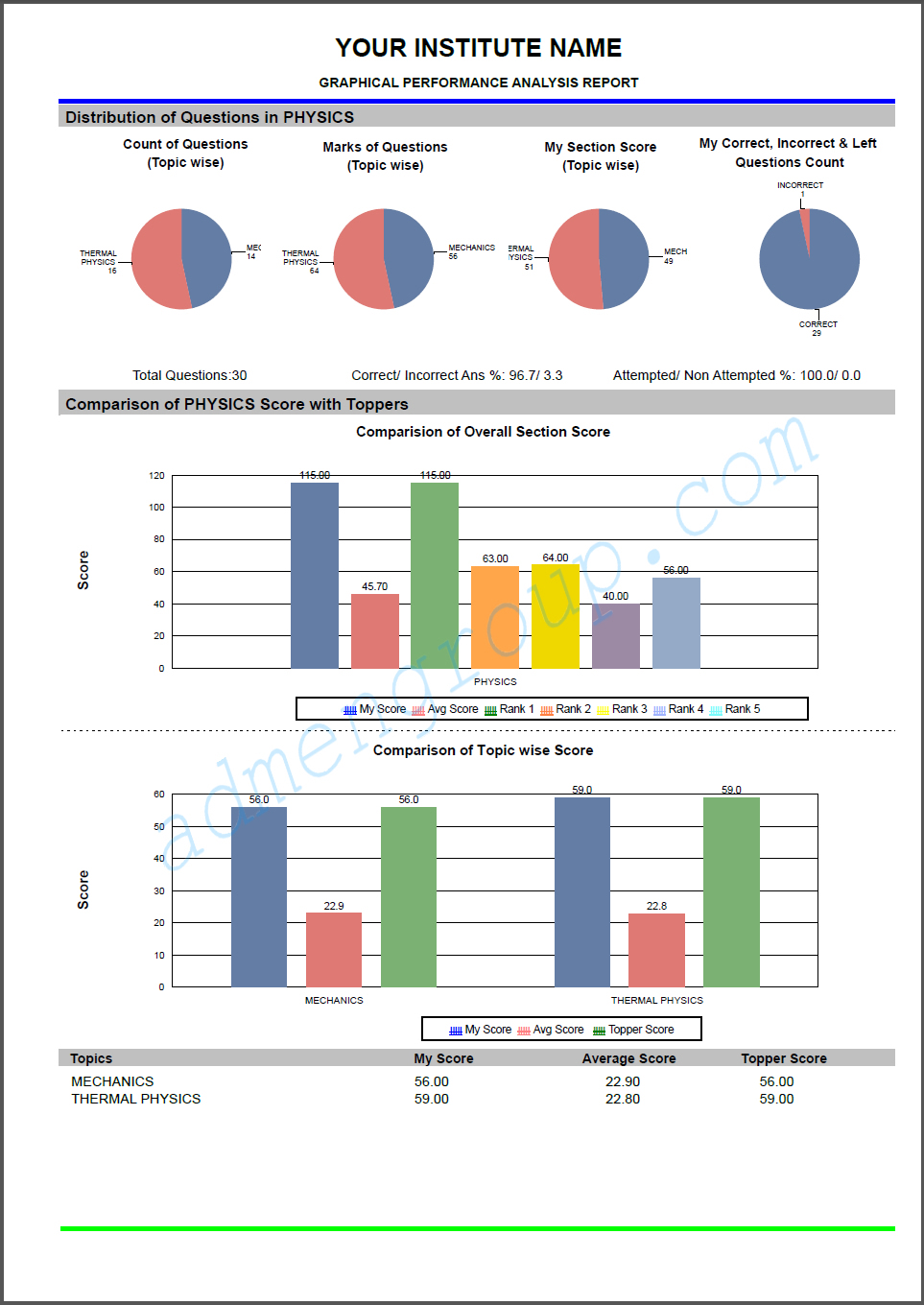
| Click here to download Graphical Analysis Report |
Online Testing Software
Online Test System VIDEO
Online Test FREE DEMO