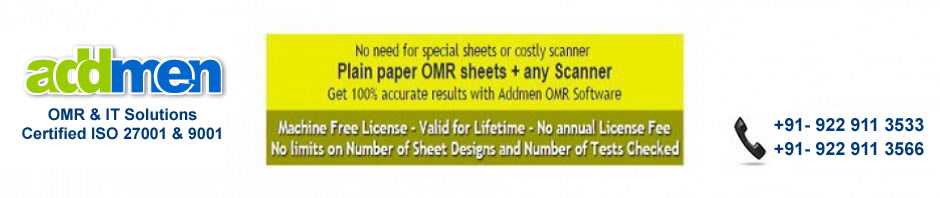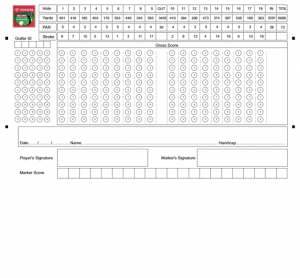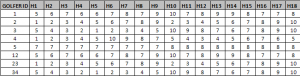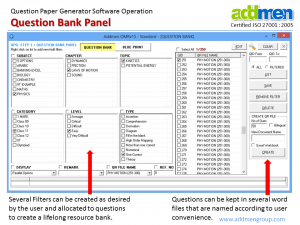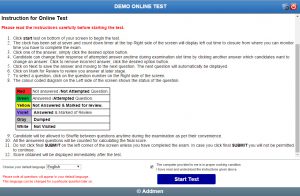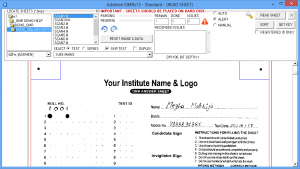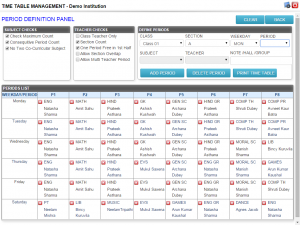REQUIREMENT BACKGROUND
1) There is a Score Card which the golf clubs have, either it is common provided by golf management, or varying, designed & printed by golf club themselves.
2) This score card is filed by golfers and returned to the scoring officials.
3) Currently the scoring team has to key in a lot of values from the Score cards to calculate scores, which is a very time consuming and tedious process.
EXPECTED SOLUTION
1) There is a predefined Score Card template which is printed centrally and golf management team brings with them when they go to conduct a tournament.
2) At the tournament location/golf course a ‘Printer-Scanner-Software” combo shall be deployed.
3) Participant will key in their details and a card will be printed and provided to them with their Unique ID. However this pre-printing exercise can be avoided if there is a general blank block to fill Golfer ID in terms of OMR bubbles.
4) Participant will return the card to scoring desk where it will be scanned.
5) After scanning, the total score for each card will be extracted by the software based on the golfer unique ID provided on the card.
6) The scores (totals) for all the cards will be provided in a specified output format on screen or Excel file on the local PC.
7) The scores (totals or even details) should and simultaneously uploaded to central online server. (Additional requirement to basic)
8) From the new solution it only expected to get quick totals. Because result calculation is dependent on too many factors which are complicated.
9) The solution has to be deployed at multiple locations.
SUGGESTED SOLUTION
We divide the process in 5 parts:
- Printing of Cards with Unique ID.
- OMR Reading of tally from the card to generate total scores.
- Providing in Excel on Local PC.
- Displaying in specific format on screen for golfers/lobby.
- Uploading to central server.
Parts B,C,E are already in place.
We have a OMR Software which is ready with following capabilities :
1) It is capable of reading OMR format Score Cards.
2) It is capable of reading Barcodes as unique golfer IDs.
3) It provides details/totals in Excel.
4) It also has a server version which uploads to central server with or without displaying locally as desired..
Parts A has 2 alternatives. Second alternative is more suitable.
At the golf location, the card must bear the unique golfer ID to be able to be identified.
Alternative 1:
Score Card template be fed in the system, when the golfer keys in his ID on screen, a Card is instantly printed out of the printer and bears golfer details. This alternative will have following posers:
- On-screen Interface required to key in details either by touch screen or keyboard.
- If the details are not keyed in using on-screen interface, then a real-time card swapping machine would be required at each terminal that would make it unnecessarily costly.
- Queuing at the counter.
- Dependency on printer. Susceptibility to Ink loss or smudging.
- In case a card is damaged, generation of new card would be typical.
Alternative 2: (Recommended)
A OMR based Score card will be designed and printed centrally, and shall be supplied uniformly to all locations.
- Besides the score tally area, the score card also has a OMR block for filling Golfer ID.
- The cards will not be unique, all will be similar.
- The pattern would be similar to the Exam Answer sheets used in competitive exams where student fill his Roll no.
- The golfer will fill his ID in the Golfer ID block.
- New card can be instantly used even if one is damaged.
- No dependency on printer or ink.
- No Queuing at the counter.
- No requirement for developing Part A of software as a special customization.
Part D will need customization, if the on-screen display has to be provided from our software.
Alternatively, if you have an already established mechanism for this, the output from the OMR software source file can be directly imported by your developer. This will not need any customization from our end.
Alternatively, it can be your webpage, which will be integrated with the server data and will show realtime data as received by the server.
Golfer ID:Either it can be filled as OMR bubbles or it can be pre-printed numbers using t variable data printing facility of the Addmen OMR Software.
Gross Score Columns:These are the columns for each of the 18 holes in which the player/scorer marks the number of shots it took the golfer to sink this hole.
DATA OBTAINED FROM READING OMR BASED GOLF SCORE CARD
The above chart is the raw data obtained after reading of several score cards, later this data can be presented into various formats.
- Data can be uploaded to central database automatically which is accessed by several golf courses.
- Data can be set to show up on a live display screen in the Golf Course Lounge.
- Data can be set to show up on a live on Website or App.