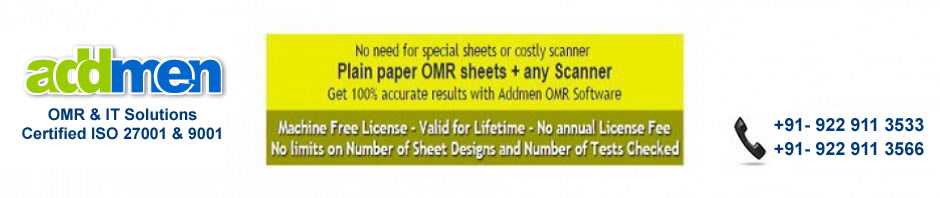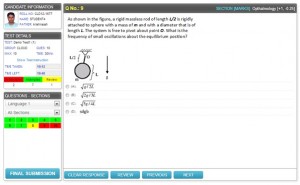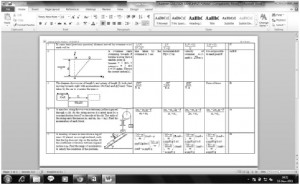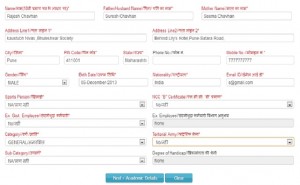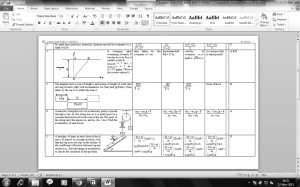Addmen Online Test Software (OLT) is standard online exam software which can be used freely for any type of Online Test according to different online exam systems. It is not specific to any online examination system. Following are few of the features and functions of the question paper that is generated. You can make your own online tests i.e. online exam questions are your own. The online test paper is made in a MS Word file in a specified format. The online question paper can contain text, images, diagram, formulas and any font; it can support various structures of questions .MCQ Question paper input word file can be made by manually by typing selected questions.
Alternatively, it can also be generated from a question bank using Question Paper Generator Software. All online MCQ questions and their options are typed in one file. On uploading of this file, the software will automatically split questions and options according to online test pattern. Bilingual Online question papers can also be presented if required. The online exam system software does not do the translation. The second language text must also be input by the user in the specified format.