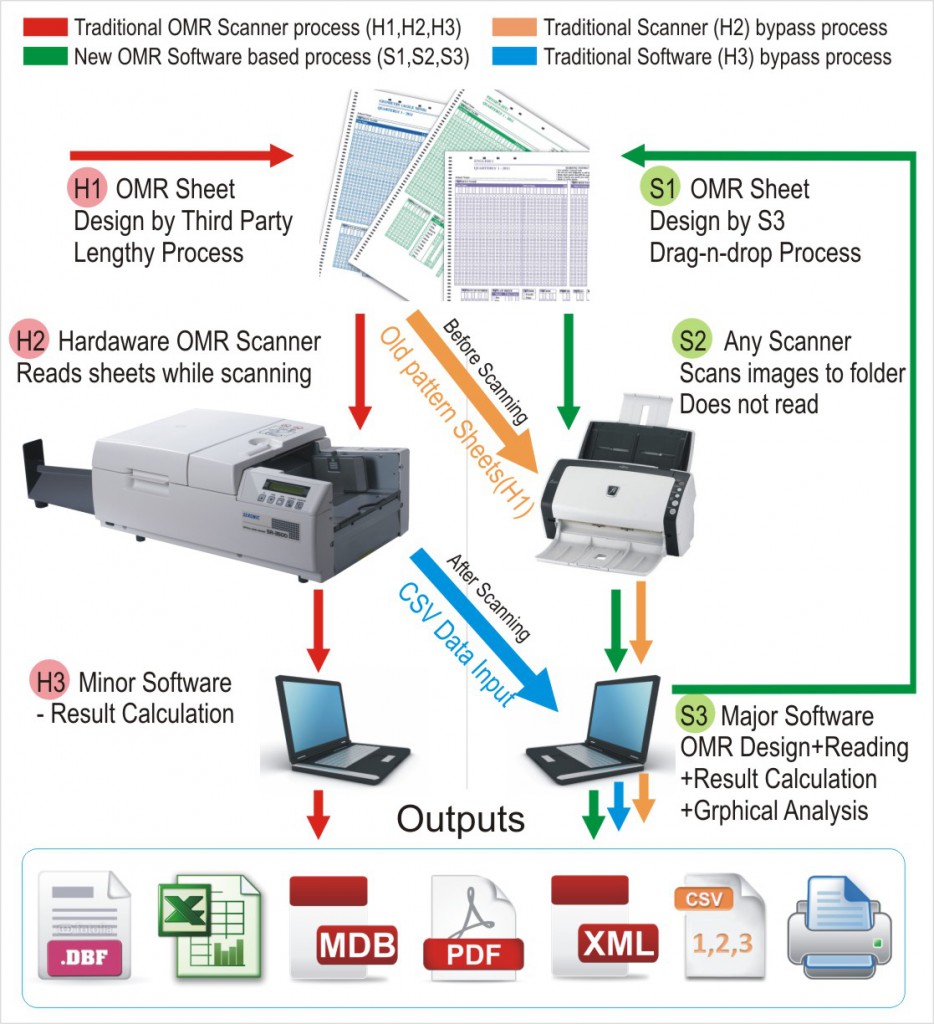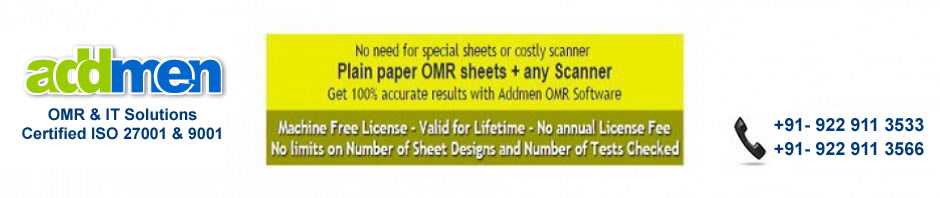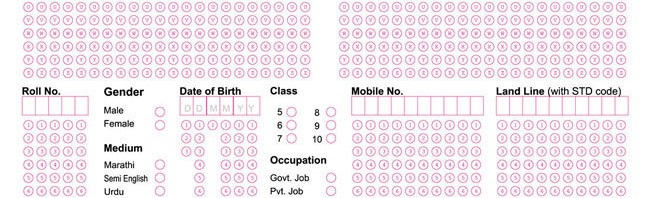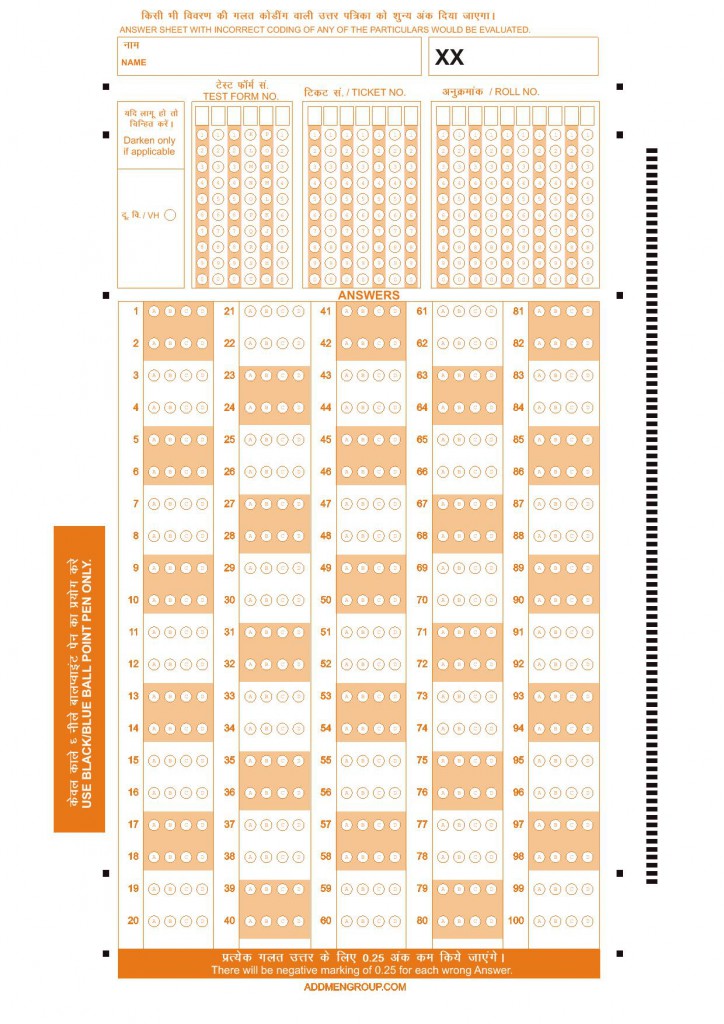A questionnaire form is a great tool to gather information about something. Be it to know a group of people’s preferences, latent traits, and knowledge about something or their attitudes towards a particular thing; whatever the reason is, a questionnaire will help you to collect the necessary information. Usually, the questionnaire is given to a large group of people, so that one can come to conclusion after knowing the opinion of several individuals. However, processing the questionnaire can be time consuming if one has to go through every form manually. This is where OMR questionnaire form comes into picture.
What is OMR questionnaire form?
The OMR questionnaire form consists of questions and useful prompts or options. The thing that distinguishes OMR sheet from a normal sheet is the index points found on its four corners. This is what makes it possible for the OMR scanner software to read the marks made by the person who has filled the questionnaire.
The OMR software allows you to create a questionnaire according to your needs. The candidate or person who is given this form has to read the question and choose one option according to his or her preference. The person has to fill the circle or box either with an HB pencil or a black or blue ball point pen. When this filled questionnaire form is scanned, the dark marks are read by the software, thus evaluating the answers automatically.
Benefits of OMR questionnaire form
The OMR form is your best option when the questionnaire is given to a huge group of people. The OMR scanner has the capacity to read 2000 to 10,000 forms per hour. Apart from this, the chance of making a mistake is absolutely zero. OMR scanning eliminates transcription scanning at all costs. Moreover, the best part about this is that it is cost-effective.
This type of questionnaire form can save a lot of time if you are planning to take a survey of some kind. However, make sure to install the best OMR software.