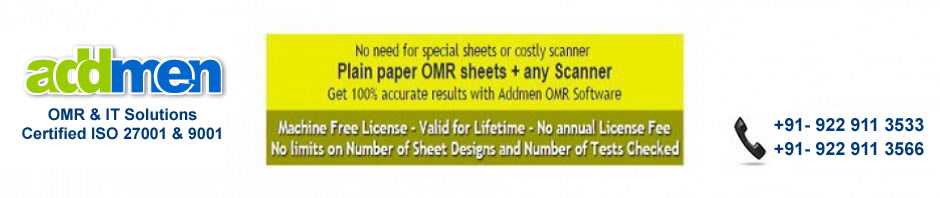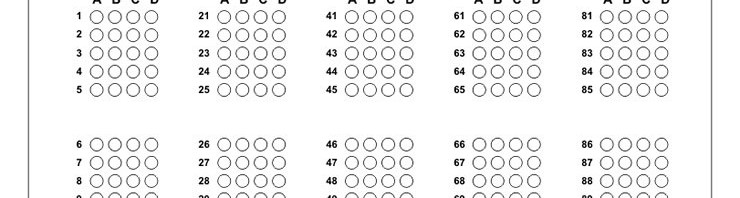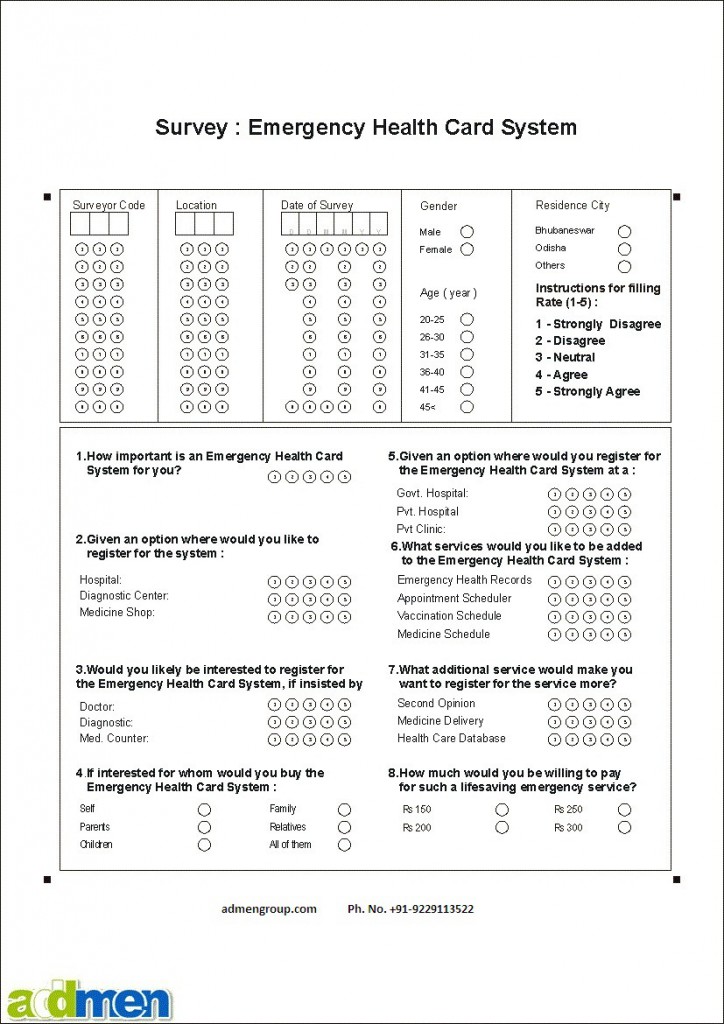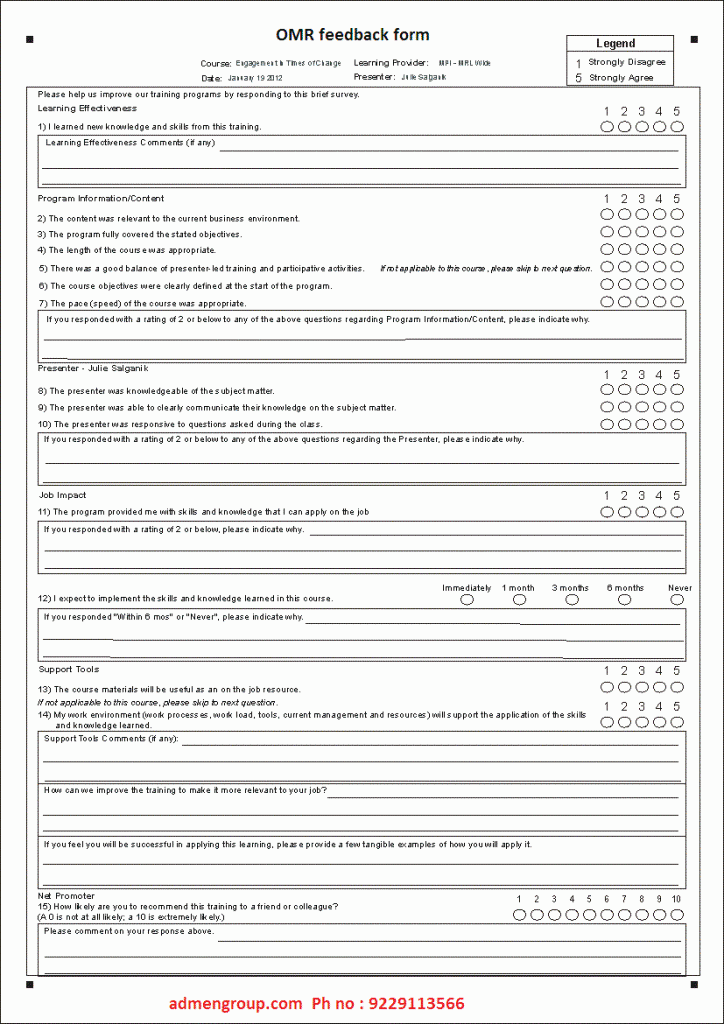The OMR reader has the ability to read dark marks. The OMR sheet comprises of bubbles from which the students have to darken the right ones. Once this is done, the sheets are scanned to record the answers and to evaluate them. This is considered to be the perfect method for examinations where there are lots of candidates. Unlike manual corrections, with the OMR scanner and reader, checking the paper can be done quickly. However, in order to get accurate results, some things have to be followed strictly. One of them is to avoid folding the OMR sheet.
Folding of OMR sheet
The examiners for ease of carrying may roll the sheets. On the other hand, students filling admission forms in the OMR format may fold the form for the same purpose. However, both these practices are wrong. Rolling or folding of OMR sheets may create creases or marks on them, which may become problematic while scanning the papers. The OMR software may get confused and may not be able to read the actual answers. Hence, it is best to avoid folding the OMR sheets. Always place them in files or pockets while storing or carrying them.
Tearing of OMR sheet
In some cases, the candidate is allowed to carry the counterfoil of the OMR sheet with him or her. Moreover, sometimes, there is a sheet attached to the main paper which shows acknowledgment and can be taken by the candidate. In both cases, it is extremely crucial that you tear the paper carefully. Usually, a clear cutting line is provided in such situations. So, make sure that you tear the paper exactly on these lines. By doing this you ensure that no damage is done to the OMR sheet, thus preventing any kind of problem during scanning.
Do follow these rules for tearing and folding of OMR sheet. Although slight folds and tears may not be a problem for advanced OMR software, it is better not to take a risk.