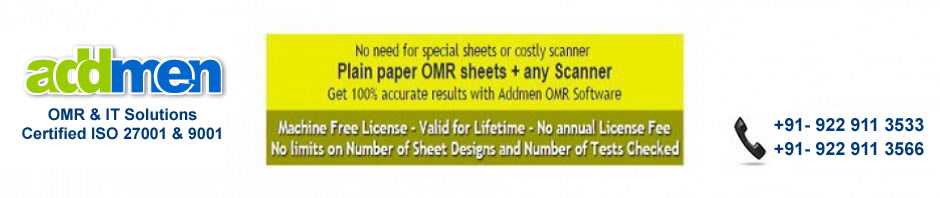OMR is short for optical mark recognition which is a technology that is used for the purpose of electrically extracting all the intended data from a particular field like fill infields, printed forms and check boxes. OMR technology can enable you to scan a printed form and can read any kind of predetermined record or position where all the marks are made on a form. This is the technology which is very useful for any kind of application in which one needs large number of hand filled forms that are required to be processed in quick succession.
There are five major components for Understanding OMR Sheets:
Index Point
There are four points that are provided on the four corners of every OMR sheet and are the most important component of the sheet. Accuracy and all the evaluation is totally depended on these four points.
Unique ID Block
This is the block which is required for the purpose of identifying which all are the candidates to which the sheet belongs. It also lets you know that which data should be added in which record. For example if we consider Answer sheets then it is in the roll number block or in case of application form it is in the Form no. block. This block can be left empty in the sheet so that candidate can fill in their number.
Test ID Block
Test ID block is present on the Answer Sheet for the purpose of recalling the test definition which can be useful in identifying what all are the correct answers. This can be very effective in evaluation of the sheet and to calculate and distribute marks in various sections.
Responsible Block
Responsible Blocks are different types of OMR block which are present for delivering different type of outputs. If you are looking for Answer Sheet then these are question blocks which needs to be evaluated. For such application, Survey form are OMR based data collection column.
Text Blocks
Text Blocks are the areas which can be very designed according to the requirement. The name and the logo of any institute and column for candidate can be printed in this area. There are many such areas on an OMR sheet. Whatever the content is in this block it does not affect the OMR sheet.
Creation of OMR sheets?
Sheet layouts are created while using the OMR software which can be used. There are no other self-designed layouts which can be recognised and there is no limitation to use these readymade layouts only. If there are any printed sheets then you should consult a team of technical support to understand if this sheet will be suitable for reading or not. If there are any necessary parameters that are required for the purpose of calibration, than the sheet can be easily calibrated and should be read from the software.
How to fill sheets?
You should thoroughly read all the instructions that are provided on the sheet before filing of the form. Most common mistake that has to happen because of negligence in the reading and the instruction that are required for the filling of the OMR sheet.