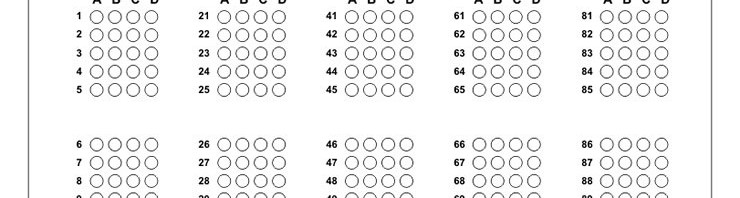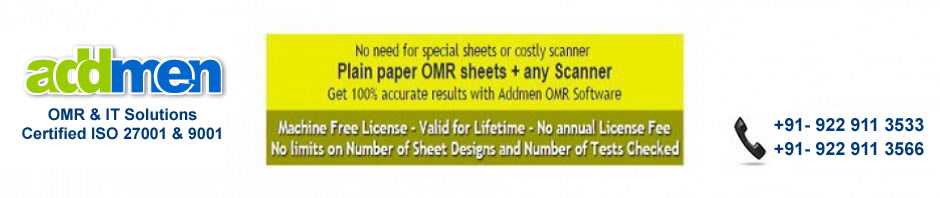The process of creating and printing report cards is a long process. You have to create a design, enter the marks manually and then get it printed. Due to this, there may be a delay in providing the results to the students. However, with Addmen’s OMR answer sheet checker software; this process has become simpler and faster. This software generates results automatically and makes it possible for you to upload them on your website. Let us try to know more about online result on website.
Once the OMR answer sheets are read and evaluated, detail reports are generated by the software. In case of theory papers, report cards can be generated by entering the marks manually. You can then upload them online. Students can access their results by clicking a link given on your website. This link will take them to an interface which looks like it is a part of your website. Here, they have to type their roll no. to view their detailed report.
The report card contains marks scored by the students in every subject. They can also view their answer sheet as well as the solution of the question paper. Apart from this, the report card also has a detailed graphical analysis of their test performance. With this the students can view the performance of their test through line graphs, bar graphs, line charts, etc.
The software also provides test results with other details like areas where the students have received negative scoring, weak areas, etc. They can also view their percentage, test and class rank, percentile, etc. through the website. Also, they get to know where they stand in the class, as they can also view things like the highest marks, average marks, maximum and minimum marks, etc.
The online result is a great way for parents and students to view the results. They do not have to wait for a long time and they also get access to detailed reports, which can help them to check their progress. Moreover, the report cards come in the PDF downloadable format.