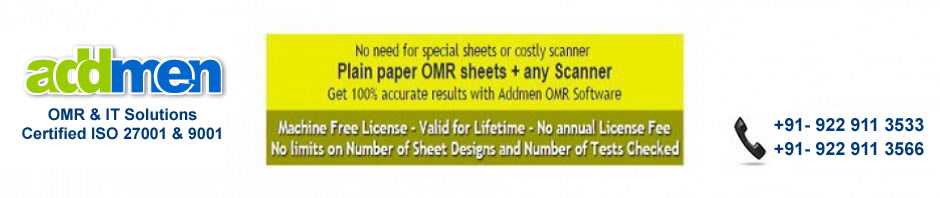Enhanced Campus Automation System is plays very important role in all the institutes in order to coordinate among different departments. Particularly, when it comes to inventory management operations, like checking stock accessibility, Products Purchase, refreshing stocks, isolating equipments into groups, and so forth. These stock products could be lab equipments, stationery products, chemicals, specimens, and so forth.All such different group of items should be sorted out and apportioned to their particular divisions. Every one of these operations goes under inventory management and ECAS exactly and precisely handles such detailed tasks through its easy to use interface.
Characteristics of Inventory Management System in ECAS
- Inventory Management Software allows you to classify equipments and items with their group name, group id, item category, stock type, etc with its Inventory Stock Group panel.
- Also if you want to get a detailed summary list like branch, group id & no, stock type & status, date, quantity, rate, amount, bill no & date, supplier name & address, etc of the inventory items then you simply have to select that particular stock item.
- Using the Stock Search Panel you can elaborate filtering and searching of inventory items.
- All the generated reports of different operations are documented in the database. Whenever you want to see the reports you can watch this with the reports filters.
- You can view the detailed information about transactions like issued items, opening/closing balance, overdue items, returned/lost/damaged items, etc by using this panel.
- This software makes all the reports accessible for printing by exporting it in Excel and PDF from the big collection of database.
This is how the inventory management of schools, colleges and universities can be managed and synchronized proficiently with the help of such client-customized university management software.