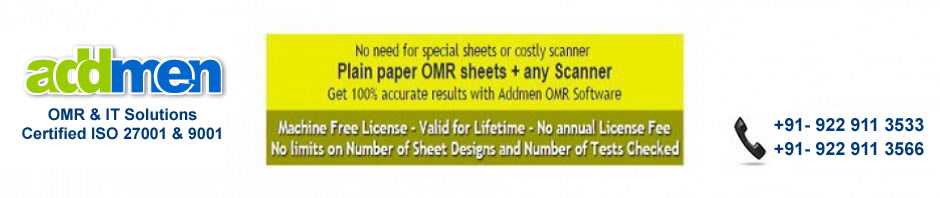Gone are the days when the OMR machine was used to scan and read OMR sheets. The OMR machine has been replaced with the OMR scanning software that is more efficient, fast and less expensive too. The OMR software that is installed in the computer or laptop reads the sheets scanned with the help of a regular printer. Let us take a look at some of the OMR scanning features.
Features of OMR scanning software
- The software does not require you to use any specific scanner. You can use an automatic or a flatbed scanner according to your budget and scanning needs.
- The work of the scanner and the OMR software are not linked in any way. When you scan the sheets, they are saved in a folder which are then read and evaluated by the reader.
- The OMR scanning software is built to read all kinds of OMR sheets including single, duplex, colored or black and white, carbonless sheets, etc.
- This software can not only read OMR marks but also OCR (Optical Character Recognition) and images. It also has the ability to read barcodes which are sometimes found in case of multiple OMR sheets.
- The OMR scanning software also offers the service of single pass reading of data and photographs.
- The OMR sheets should be scanned in TIFF or BMP for achieving best results.
- The OMR scanner software allows the scanning of the OMR sheets in black and white, color and grayscale modes. It would be best to use 100-200 DPI. While 100 DPI is enough for normal OMR sheets, 200 DPI would be needed if you have to scan OMR sheets with photographs.
The OMR scanning features make it a popular tool for OMR scanning and reading. Choose a brand that provides all these features or facilities.