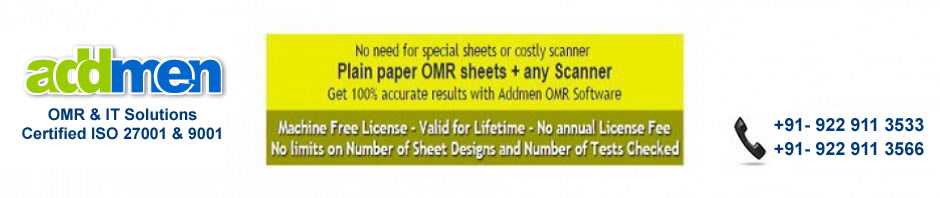The OMR or Optical Mark Recognition sheet is used for tests or exams which provide multiple options for answers. The answer options are replaced by four or five bubbles, namely ABCD or ABCDE. The student has to read the question, check the answer options provided in the question paper and mark the correct bubble on the answer sheet. This is then read by the OMR answer sheet checker software.
Usually, an HB pencil or black or blue ballpoint pen is used for filling the OMR bubbles. In case of a pencil, it is possible to change one’s answer by erasing the already filled bubble with an eraser and mark another bubble. But it is necessary to ensure that there are not even slight pencil marks on the bubbles as this can cause the software to read the answers incorrectly. However, there is still a provision for changing the answers when they are marked with pencil.
On the other hand, if you have to use a pen for marking the OMR bubbles, you would not be able to change your answers once you have marked a bubble. Moreover, if you mark two bubbles for one single answer then you would automatically receive zero marks for that question. So, it is best to think well and mark a bubble only when you are 100% sure.
Still, if examination committees want to give the students a chance to rectify their mistakes, they can do so by getting a special answer sheet. Here, instead of one rows of four options, there are two rows, one below the other.
In this case, if the student has already marked an answer bubble for a question and wants to change his/her answer, all he/she needs to do it is mark an answer on the same column (the second row) and then mark the right answer on the first row. As the first column has two marked options, the software would consider it wrong and would consider the other marked option in the first row (which is not marked in the second row) as the one marked by the student and give scores accordingly.